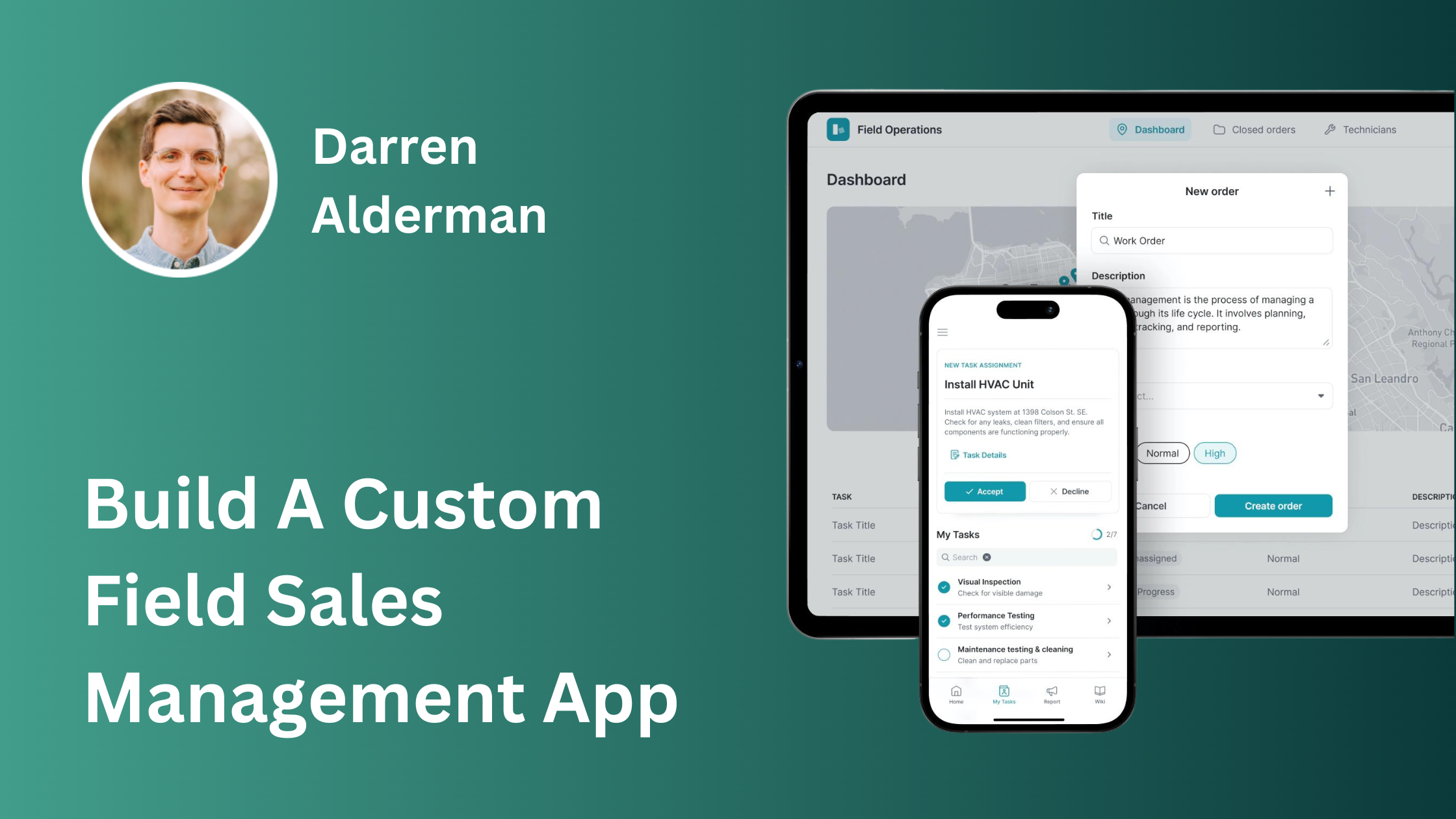How To Build A Custom Field Sales Management Software App In Just One Afternoon
Today, I’m going to teach you how to build a custom field sales app using Glide.
A customized sales process is crucial for providing real-time insights into sales activities.
Many founders, sales teams, and operational teams struggle with restrictive field sales management software and clunky processes that hinder their productivity.
By creating a tailored sales tool, you can streamline operations and enhance efficiency.
Most people fail because they don't know where to start or how to leverage advanced features effectively.
A well-designed custom app can transform your sales process.
Here’s what you’ll get from reading this article:
Understanding the importance of a customized sales process
Identifying key information to track in your sales process
Setting up a Glide project from scratch
Designing a user-friendly interface
Customizing the app with advanced features like workflow automation and AI-powered insights
Why You Need a Custom Sales Process
A customized sales process provides real-time insights into sales activities.
Having a tailored approach allows you to focus on the metrics that matter most to your business. It helps in identifying bottlenecks, improving communication, and enhancing decision-making. With real-time insights, you can quickly adapt to changes and optimize your sales strategies. This leads to increased efficiency and better performance across your team.
What to Track in Your Sales Process
Identifying the key information to track is the foundation of a successful sales app.
Start by listing the metrics and data points that are critical to your sales process. This could include:
lead status
customer interactions
sales pipeline stages
and performance metrics
Understanding what to track ensures that your app provides valuable insights and supports your sales goals.
It also helps in designing an intuitive interface that your team will find easy to use.
How to Start Your Glide Project
Setting up a Glide project is straightforward and user-friendly.
Begin by signing up for a Glide account and creating a new project. Glide allows you to connect your app to a Google Sheet, making data management seamless. Populate your Google Sheet with the key information you’ve identified. Glide will automatically generate a basic app, which you can then customize further to suit your needs.
To fast track getting setup with Glide, check out my FREE Nocoders ToolKit for Business → darrenalderman.com/download
Making Your App User-Friendly
A user-friendly interface is crucial for the adoption and success of your sales app.
Focus on simplicity and ease of navigation when designing your app. Use clear labels, intuitive icons, and logical layouts to ensure that users can complete their tasks efficiently. Test the interface with a small group of users and gather feedback to make necessary adjustments. A well-designed interface minimizes training time and maximizes productivity.
Supercharging Your App with Advanced Features
Advanced features like workflow automation and AI-powered insights can significantly enhance your app.
Workflow automation can streamline repetitive tasks, freeing up time for your team to focus on more strategic activities. AI-powered insights can provide valuable predictions and recommendations, helping you make data-driven decisions. Customize your app to include these features, ensuring it meets the unique needs of your business. This level of customization can replace restrictive field sales software and clunky processes, leading to a more efficient sales operation.
Conclusion
So we’ve covered how to build a custom field sales app using Glide, from identifying key information to customizing with advanced features.
One final takeaway: A well-designed custom sales app can transform your sales process, providing real-time insights and enhancing overall efficiency.
That’s all for now. Good luck out there.
See you next time.
Darren
When you're ready, here are three ways I can help your business:
1) Download my free Nocoder’s ToolKit for Business
New to Nocode or want to take your exisiting project to new heights? Download my free Nocoder’s Toolkit for Business. It’s packed full for min-course, guide, expert tips and tracks to ensure you’re off to a flying start. It has everything you need from building CRMs to Customer Portals. Over 500+ downloads and counting!
2) Book a Strategy Session with me
Are you tired of searching for answers and questioning your investments? Get unstuck with a coaching call to strategize and ensure your time and energy are focused on solutions that drive real results. My 5 years of experience, including numerous trials, errors, and over 10,000 hours creating high-impact tools for big businesses, are at your disposal.
Not getting the progress you deserve in your business? I'll work with you one on one to build a custom solution and together we'll grow your business. From streamlining and automating manual tasks to replacing bad software that’s holding you back — nothing is off limits here. Reply to this email with "HELP" so I can email you the next steps.
FAQs
What is Glide and why should I use it for building a sales app?
Glide is a no-code platform that allows you to create custom apps using a Google Sheet as your data source. It's user-friendly and perfect for building tailored sales tools quickly, without needing extensive programming knowledge. This helps streamline your sales process and enhances productivity.
How long will it actually take to build a custom field sales app with Glide?
With the step-by-step guide provided, you can build a custom field sales app in just one afternoon. The process is straightforward, from setting up your Glide project to customizing the app with advanced features.
Do I need any prior coding experience to use Glide?
No, you don't need any prior coding experience to use Glide. The platform is designed for users of all skill levels, allowing you to create powerful, custom apps using a simple, intuitive interface.
What kind of data should I track in my sales app?
Key information to track includes lead status, customer interactions, sales pipeline stages, and performance metrics. Identifying these data points ensures your app provides valuable insights and supports your sales goals effectively.
How can advanced features like workflow automation and AI-powered insights benefit my sales app?
Workflow automation streamlines repetitive tasks, freeing up time for more strategic activities. AI-powered insights provide valuable predictions and recommendations, helping you make data-driven decisions. These advanced features can significantly enhance your app's functionality and efficiency.