South Haven Builders: How I Unified Fragmented Systems into One Seamless App with Glide
Making Things Simple for South Haven Builders
South Haven Builders is a company that designs and builds custom homes and a complicated operation. With a team of 30 people and at any given time, over 100 homes at different stages of development, they had a lot on their plate!
They tried their best to stay organized by using different tools like Airtable for steps in their process, Coda for notes on each home, Excel for budgets, and Quickbooks for invoices. South Haven Builders had great processes in place, but with so many tools, things got tricky.
So, I stepped in to help them get organized and make their work smoother.
South Haven Builders: How I Unified Fragmented Systems into One Seamless App with Glide
Imagine having to check four different places just to get a full picture of one home project.
That was South Haven’s daily reality.
Their data was scattered, and there wasn't one place where they could see everything. South Haven Builders desperately needed a custom solution—they needed a way to bring everything together all under one umbrella.
Using Glide as a Solution and What I Did To Help South Haven Builders
I immediately knew using Glide would help South Haven Builders avoid a daily headache. Glide is a tool that can pull info from different places and display it all in one spot.
My goal was to create a single app for them that would have everything the team needed, and they could use it wherever they were, whether in the office or at a building site.
I achieved this by:
Fixing What They Already Had
First, I looked at what South Haven Builders was already doing with Airtable and configured Glide to interact with their existing Airtable usage.
We made some changes to help these tools work better together. This meant cleaning up some data and setting up better ways to view it.
Using Their Existing Data
South Haven Builders had a lot of valuable info in Airtable. We used this data to help them make decisions faster and more accurately.
For example, if they wanted to see the budget for a home, they didn’t have to dig through Excel anymore. It was right there in the app, accessible at the touch of a button.
Making It Mobile
The team at South Haven Builders is always on the move. So, we made sure the app worked really well on phones.
The mobile interface was a must for this project. This way, they could check on a project, update info, or make decisions no matter where they were.
The Final Product
At the end of my time working with South Haven Builders, they had a fully custom app that integrated all of the software they regularly used while trimming down the fat. Workers were able to access the application from home, the office, and building sites.
South Haven Builders loved the final product.
In fact, Shane, the CEO of South Haven Builders, had this to say:
"Before Darren's help, we felt a bit lost with all our tools. Now, we have one app that brings everything together. Our team can find what they need quickly. Big thanks to Darren for making our workday simpler!"—Shane Roach, CEO
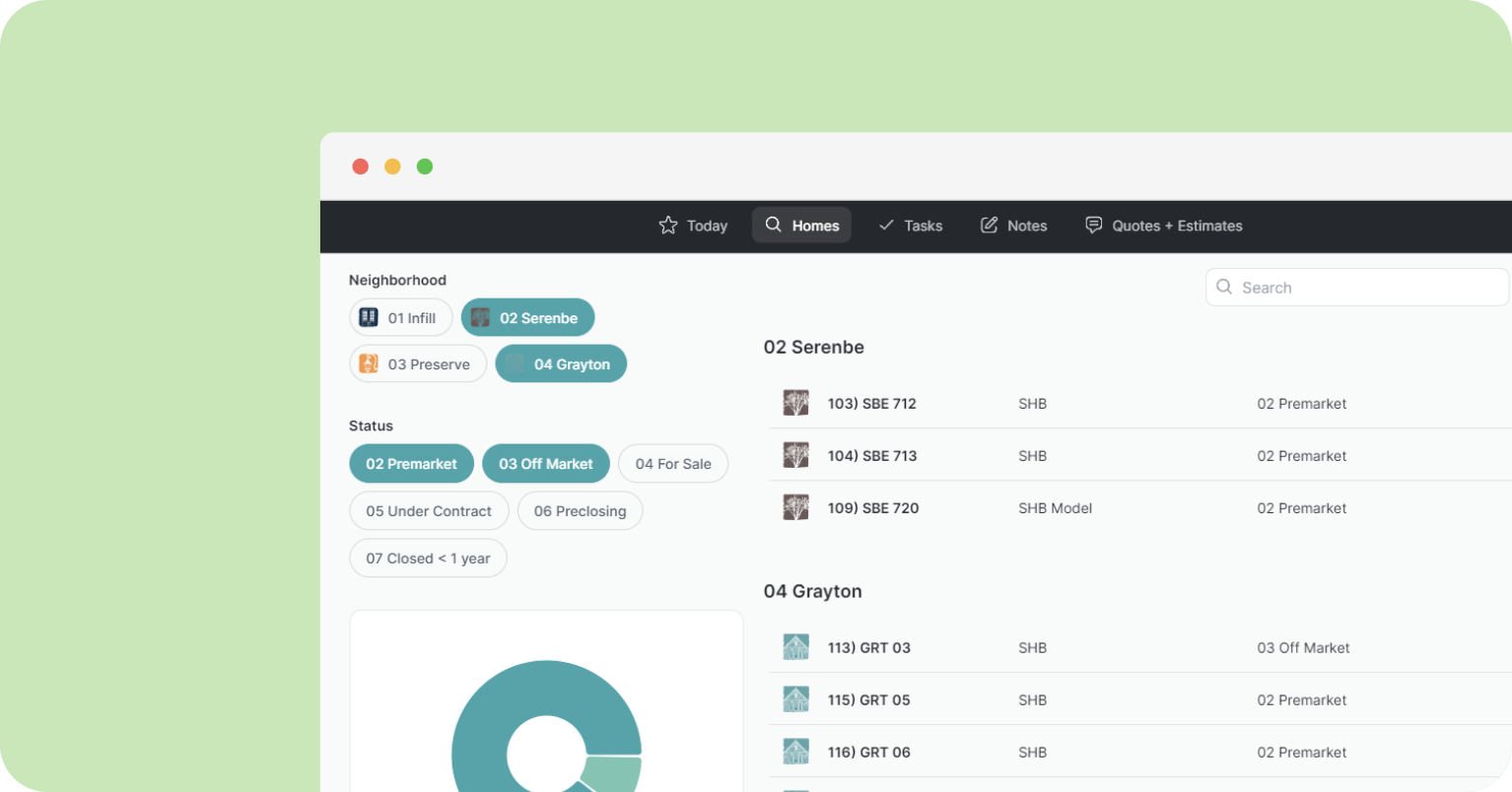
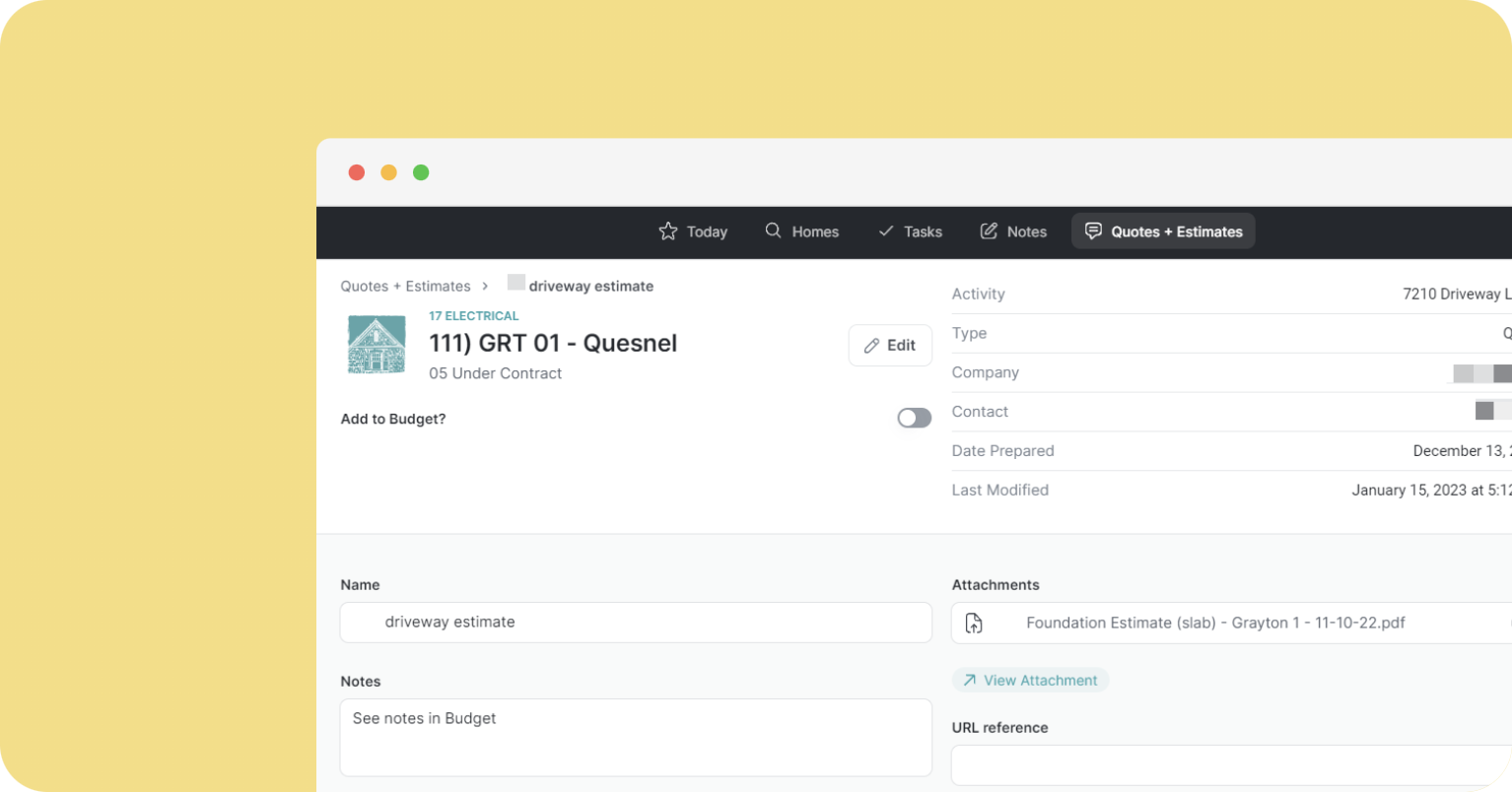
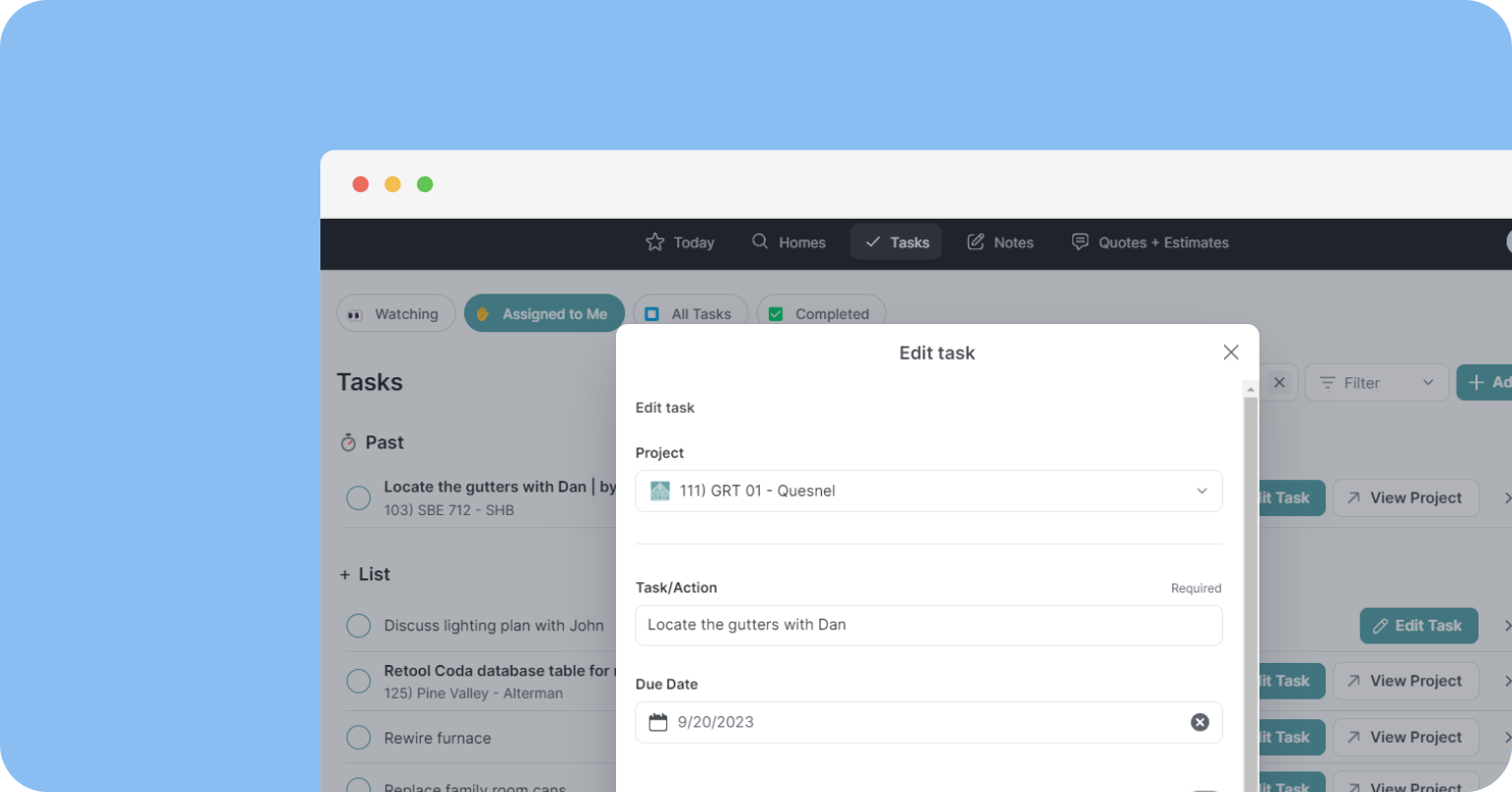
What I Learned From Working with South Haven Builders
Every company is different, but some challenges are common.
Keeping things simple and in one place can make a huge difference. The problem that South Haven Builders had is a very common problem that extends across all industries and business sizes. Software can be a great solution for businesses, but too much software can definitely be a bad thing.
Working with South Haven Builders was a lesson in simplicity. We took a complex problem and found a straightforward solution. Now, they have one tool that does the job of four, and their team is happier and more efficient. It's a reminder that sometimes, the simplest approach is the best one.
Is your tech holding you back? FREE DOWNLOAD
How to Create an App in One Week with Nocode
Is your tech holding you back, but you’re hesitant to make a change? If you’re feeling apprehensive, I've put together a mini-course (How to Create an App in One Week with Nocode) to help you with your first-ever Glide MVP. In just one week, you'll learn how to use Glide to make your own MVP by using my step-by-step guide.
